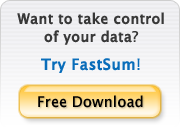MD5 Checker for Windows
FastSum MD5 Checker for Windows provides a highly accurate verification of your files integrity by comparing their checksums instead of comparing entire files. You can be sure that files you have are not damaged, you can send the files with their checksums to your friends so they can verify the integrity using a MD5 checker program.
How FastSum MD5 Checker works
When you put some important files into a long-time storage or share them with your friends you need to make their checksums by using FastSum MD5 Checker. Checksum is like a fingerprint of your file. No matter how big the source file, the MD5 checker produces short, fixed size, and easy to store 128-bit file fingerprint.
Then you store the checksums along with the source files if you intend to make a backup copy, or send both files and their checksums to your friends. When having the file and its checksum there is always a possibility to verify the integrity of this file. Just compare the actual checksum with the last one made.
So, here's the algorithm:
- Creating the checksums
- Some time passes
- Creating the actual checksums and comparing them with the previous ones.
If the checksums do not match then the file has been changed or damaged.
When it is useful
The data transfer errors are everywhere. The files can be damaged when you download them from the Internet, send them by e-mail to your friends or when you store them on a CD\DVD or any other storage media.