Selecting locations
You can specify any number of folders, entire drives or specific checksum file-lists for verification.
To add a folder, click the Add Folder button. In the appeared combo box dialog choose a folder you need. You may also specify the checksum loading mode.
Note: You can change the loading modes using the context menu, right-click the chosen folder to show it.
To select a concrete checksum file-list click Add File button and use the appeared combo box dialog to find a necessary file-list.
You can make Wizard to search for new files in selected folders. In that case FastSum will calculate the checksums of these new files that are not listed in loaded file-lists. To create checksums for new files click the Look for new files checkbox.
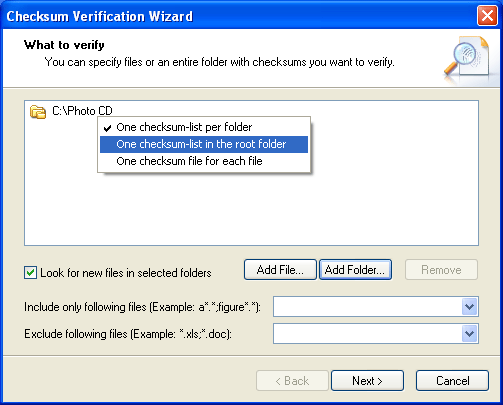
Figure 6. Checksum Verification Wizard Selecting location page.